Now that we have a quiet place to record, it’s time to talk about equipment. Think of your recording equipment as having three primary pieces: an ear (microphone), a mouth (monitor), and a brain (computer). For all of the equipment we’re about to discuss I’ll offer 3 price levels: low, middle, and high.
There are many options, and a wide price range, when it comes to buying a professional quality microphone. Obviously, since you’re just starting out, you’ll want the highest quality you can get, without breaking the bank. If you’re looking to do voice work, you’ll want what’s called a “Condenser Microphone.” Condenser mics draw power from a battery or external source. As a result, the audio signal is stronger signal than that from the other kind, which is called a “Dynamic Microphone.” Here are 3 examples:
https://www.guitarcenter.com/MXL/990-Condenser-Microphone-with-Shockmount.gc
https://www.guitarcenter.com/Rode-Microphones/NT1-Condenser-Microphone-Package.gc
https://www.guitarcenter.com/Sony/C-100-Hi-Res-Studio-Vocal-Microphone.gc
Condenser mics are very sensitive, so they usually come with a metal ring-and-spring harness called a “Shock Mount” which prevents vibrations from reaching the mic. Many models also include a “Pop Filter” which is a noise protection shield that reduces or eliminates the popping sounds caused by fast-moving air from your mouth impacting the microphone. If you buy your equipment used, be sure all the original accessories like the shock mount and pop-filter are included.
https://www.rockvilleaudio.com/rockpop/
You could spend up to Twenty Thousand Dollars on your microphone…
But just like it is with luxury cars, after a certain point its all about perceived value.
You’re going to need a microphone stand. Depending on your setup, you can opt for a standard floor stand, or for a dektop stand. If you choose the desktop, I recommend a solid-base model, like this one:
https://www.amazon.com/Proline-MS112-Desktop-Boom-Stand/dp/B000J0N5TY
That greater stability is necessary because it needs to support the added weight of a “Microphone Isolation Shield” which attaches to the top of the stand.
https://www.monoprice.com/product?p_id=602650
Because condenser mics take in sound from all directions, ambient and reflected sound can be a problem when recording acoustic and vocal tracks. The isolation shield blocks or absorbs unwanted sounds, preventing them from reaching to the microphone.
In the days before computers, a microphone was plugged into an audio mixer which Amplified the signal before sending it both to the users headphones and to the recording device, which was typically tape driven.
But in the digital age, the mixer has been replaced by a small box that converts the microphone’s output to a digital file before sending it on to the computer for recording. It also alllows you to adjust the “Gain” or the microphones level of sensitivity. Higher gain makes noises sound lounder, etc. Models range from simple cost effective solo mic models (which are usb powered) up to and including those with their own power source, and eight separate inputs for microphones, instruments, etc. Here are 3 options:
https://www.sweetwater.com/store/detail/UM2usb–behringer-u-phoria-um2
https://focusrite.com/usb-audio-interface/scarlett/scarlett-solo
The other function that the audio interface provides is that it allows you to monitor the audio going out to the computer through a headphone jack. You’ll want a pair of high-quality headphones for that.
Focusrite offers an excellent turn-key package covering everything we’ve discussed up to this point.
https://www.amazon.com/dp/B06WD1WMF8/ref=cm_sw_r_tw_dp_U_x_YZi2Bb8C97BWQ
Finally we come to the computer. Everyone has one these days, so is there something special that sets an “audio recording computer” apart from the one sitting on your desk? The short answer is, not really. At the end of the day, its all about the software. Perfect entry-level software can be had for FREE with “Audacity.”
Pro Tools is widely considered the industry-standard for professional audio editing software.
https://www.avid.com/pro-tools
Adobe Audition is another similarly priced professional digital audio workstation. All three options use the same basic waveform editing view.
https://www.adobe.com/products/audition.html
When I setup my home recording studio, I tried to spend my money where it would count most. I bought a mid-range microphone and USB audio interface. I reasoned that I could save a few bucks if I started out by using the free audacity software on my home computer, a 3 year old Dell Inspiron running Windows 10. To increase my recoding capacity, I purchased the largest solid-state external hard drive I could find.
https://www.seagate.com/consumer/backup/backup-plus/
Luckily, it worked well, though I don’t know if my old machine would be up to the challenge of running the Avid or Adobe software. So when the time does come to upgrade your computer. You will want a machine with the most RAM (memory) possible. At least 16GB. Hard drive size isn’t really an issue if you use an external drive that has a USB 3.0 connector. CPU speed is surprisingly low on the list. Mostly because it’s less of an issue than it was, say 10 years ago. Even a modest off-the-shelf computer today is powerful enough to create professional voicework audio. Especially if you’re not mixing a ton of tracks the way you would making music.That isn’t to say you shouldn’t go for the fastest machine you can afford. Just as with RAM, more is better. With a computer’s CPU, faster is always better for longevity of use. I recommend a desktop model, but if you’re wedded to the idea of editing audio on a laptop, using the external drive becomes even more important. Here are 3 desktop possibilities:
https://www.dell.com/en-us/shop/dell-desktop-computers/xps-tower/spd/xps-8930-desktop/dxcwvmax004hb
Next time we’ll talk about a few final concerns, with some tips and tricks for making your studio a comfortable and productive environment.

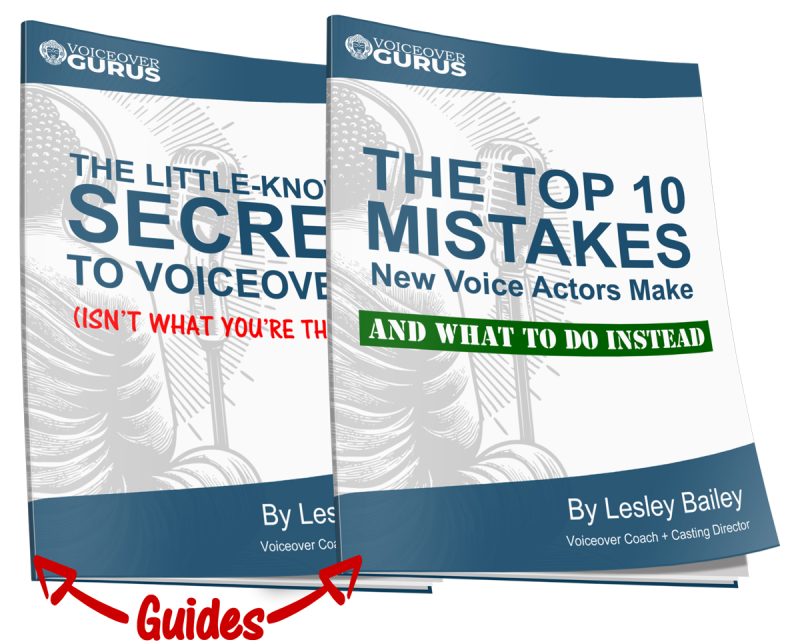
 Hi! I’m Lesley Bailey. I’m an award-winning Casting Director, Voiceover Coach, Demo Producer, and Consultant with over 30 years “in the trenches”. I love helping voice actors bring scripts to life with authenticity and confidence.
Hi! I’m Lesley Bailey. I’m an award-winning Casting Director, Voiceover Coach, Demo Producer, and Consultant with over 30 years “in the trenches”. I love helping voice actors bring scripts to life with authenticity and confidence.